Creating Domain Names
Creating domain names
It is more than clear that people often get puzzled when they are asked if they are using a domain name. It sounds some kind of an alien language, but what surprises us the most is that many of these people have already been using a domain name for some reason or the other, and they have been buying domain names from famous and popular web design services charging from $15–$30 per month.
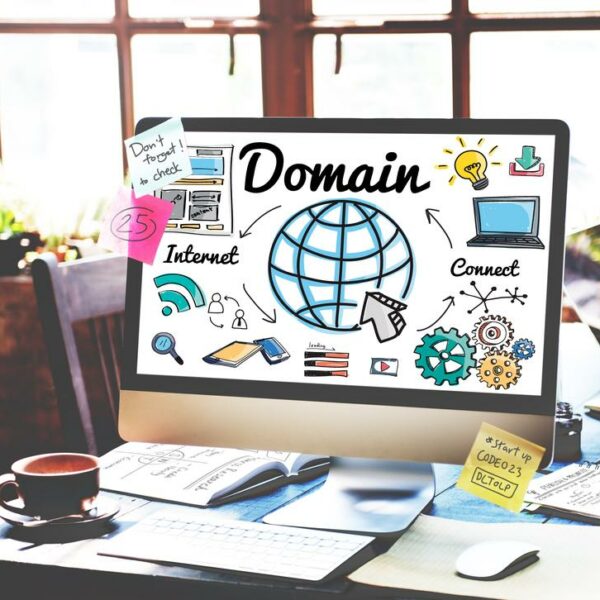
This article will put you on the right path to finding a new domain name, learning what all the domain extensions mean, and what email has to do with the domain name.
What are domain names?
- Domain names are built with easy-to-remember words that are used to connect with the domain name system server that you want to visit.
- The internet is a platform for creating a domain name of your own. There are different types of domain names like .com, .net, .edu, of which .com is the most popular domain and is called a top-level domain.
- There are country-specific domain extensions like .co, .US.
- The third type is industry-level domains, like .photographer or .consultant, which specifies a particular profession or industry.
- Domain names should be framed such that they are easy to remember and contain keywords of your business or services. This is because you don’t want anybody else registering the main domain name that you have.
- Buying domain names that sound similar is a good idea so that you can redirect one to the other to ease access; if anybody goes to the wrong domain name by accident, they will still come through your main website.
What are domain extensions?
- The domain extensions are the suffixes at the end of domain names. The top-level domains represent the word commercial. Most businesses make use of .com as it is a symbol of having an internet space.
- Network is conveyed by .net. Internet service providers or businesses that are directly involved in the framework of the internet mostly use this.
- Non-profit groups or trade associations primarily use the .org extension since the word org represents the organization.
- Government agencies use .gov, so it is not publicly available since the word org represents the government.
- Less popular domain names are typically registered, because you can lock in your namespace so as to avoid people from getting a name similar to your own.
- Small business websites make use of .biz, as it represents small business.
- Informational-style websites go for .info, which signifies that the website is a resource website; it is also the most popular extension after.com, .net, and .org.
How can you build a website with a domain name?
- If you already have a domain name, it means you are a step closer to creating your own blog or website.
- Many online website developers offer an all-round solution to help individuals build websites and even online stores.
- Most of them include aspects such as the SSL certificate, which protects the data flowing to and from the website as well as the hosting, to make the website visible and functional on the internet.
- SSL encryption is particularly important if products are to be sold on the website.
- These online website builders enable you to create a website without any technical skills or encoding experience.
- Website Builder is what you need to create a basic online presence for one’s business or even provide basic information such as contact details, what the business does, where it is located, who you are, etc.
- If individuals wish to sell services or products on their website, the Online Store is the way to go. One is offered all the same functionalities and features of Website Builder and a customized storefront, product pages, integrated shopping cart, payment processing, and shipping options.
How can a domain name be added to an email?
- You can get your domain name connected to your email simply by signing up for an email hosting service.
- There are a lot of email hosting companies like Zoho, Fastmail, and Google. After choosing a domain name, sign in to any of them.
- Within the wink of an eye, you can add your new domain name to your email address.
Disclaimer:
The content provided on our blog site traverses numerous categories, offering readers valuable and practical information. Readers can use the editorial team’s research and data to gain more insights into their topics of interest. However, they are requested not to treat the articles as conclusive. The website team cannot be held responsible for differences in data or inaccuracies found across other platforms. Please also note that the site might also miss out on various schemes and offers available that the readers may find more beneficial than the ones we cover.





